Cross compiling RethinkDB for ARM
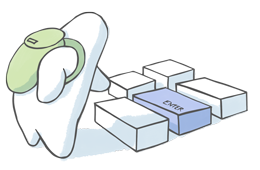
Building RethinkDB on a Raspberry Pi takes a very long time. However we can speed it up using cross-compilation.
Terminology
Cross-compilation allows us to build ARM software on a PC. There is a common terminology used when cross-compiling that can be confusing:
The build architecture is the architecture we are building on
The host architecture is the architecture the code will run in
When building or referencing a compiler or related tools, the target architecture is the architecture that it will build for
The toolchain is the set of compilers and tools for a given architecture
The host toolchain is also known as the cross-compiler. It runs on the build architecture and targets the host architecture.
In this post, We will walk through the steps required to build on a Linux PC a version of RethinkDB that will run, or be hosted, on ARM.
The cross-compiler
The raspberrypi/tools repository on github contains a pre-compiled cross-compiler for the raspberry pi, with no installation necessary other than downloading the repository.
git clone --depth 1 https://github.com/raspberrypi/tools.git pi-toolsIf that compiler doesn’t work, tools such as crossdev or crossdev-ng can be used to build a cross-compiler from scratch.
The environment
RethinkDB makes two assumptions when cross-compiling:
The cross-compiler tools are available in the
CC,CXX,LD,ARandRANLIBvariablesThe build toolchain is available in the
PATH
This script will setup such an environment for us:
CROSS=~/pi-tools/arm-bcm2708/gcc-linaro-arm-linux-gnueabihf-raspbian-x64/bin/arm-linux-gnueabihf
export CC=$CROSS-gcc
export CXX=$CROSS-g++
export LD=$CROSS-ld
export AR=$CROSS-ar
export RANLIB=$CROSS-ranlibWe can pass the -dumpmachine argument to GCC to check the target architecture:
$ uname -om
x86_64 GNU/Linux
$ gcc -dumpmachine
x86_64-linux-gnu
$ $CXX -dumpmachine
arm-linux-gnueabihfThe build
We can now fetch and build RethinkDB for the Raspberry Pi.
git clone -b v2.0.x https://github.com/rethinkdb/rethinkdb
cd rethinkdb
rm -rf external/v8*
./configure --allow-fetch --with-system-malloc
make -j `nproc`Cross-compiling has been tested in the v2.0.x branch.
The bundled version of v8 does not include a copy of the ICU library, which it requires for cross-compiling, so it has to be removed
The
--allow-fetchflag tells RethinkDB to fetch missing libraries. The RethinkDB build system includes a tiny package manager that can download and cross-compile all the required dependencies.The
--with-system-mallocflag disables the use ofjemallocThe
-j `nproc`flag parallelizes the build by taking advantage of the multiple cores that the Pi does not have
When the build completes, we will have version of RethinkDB that runs on the Raspberry Pi:
$ scp build/release_system/rethinkdb pi:
$ ssh pi ./rethinkdb
Running rethinkdb 1.16.0-1-447-g4400d8 (GCC 4.8.3)...
Running on Linux 3.18.7+ armv6l